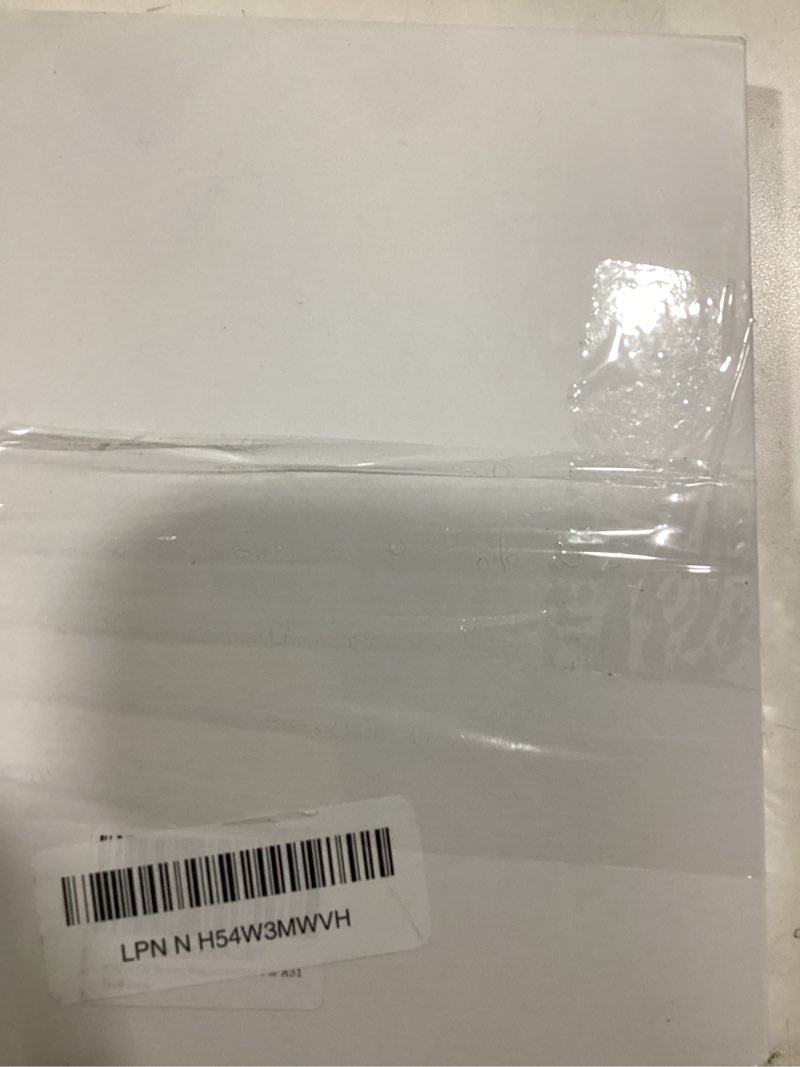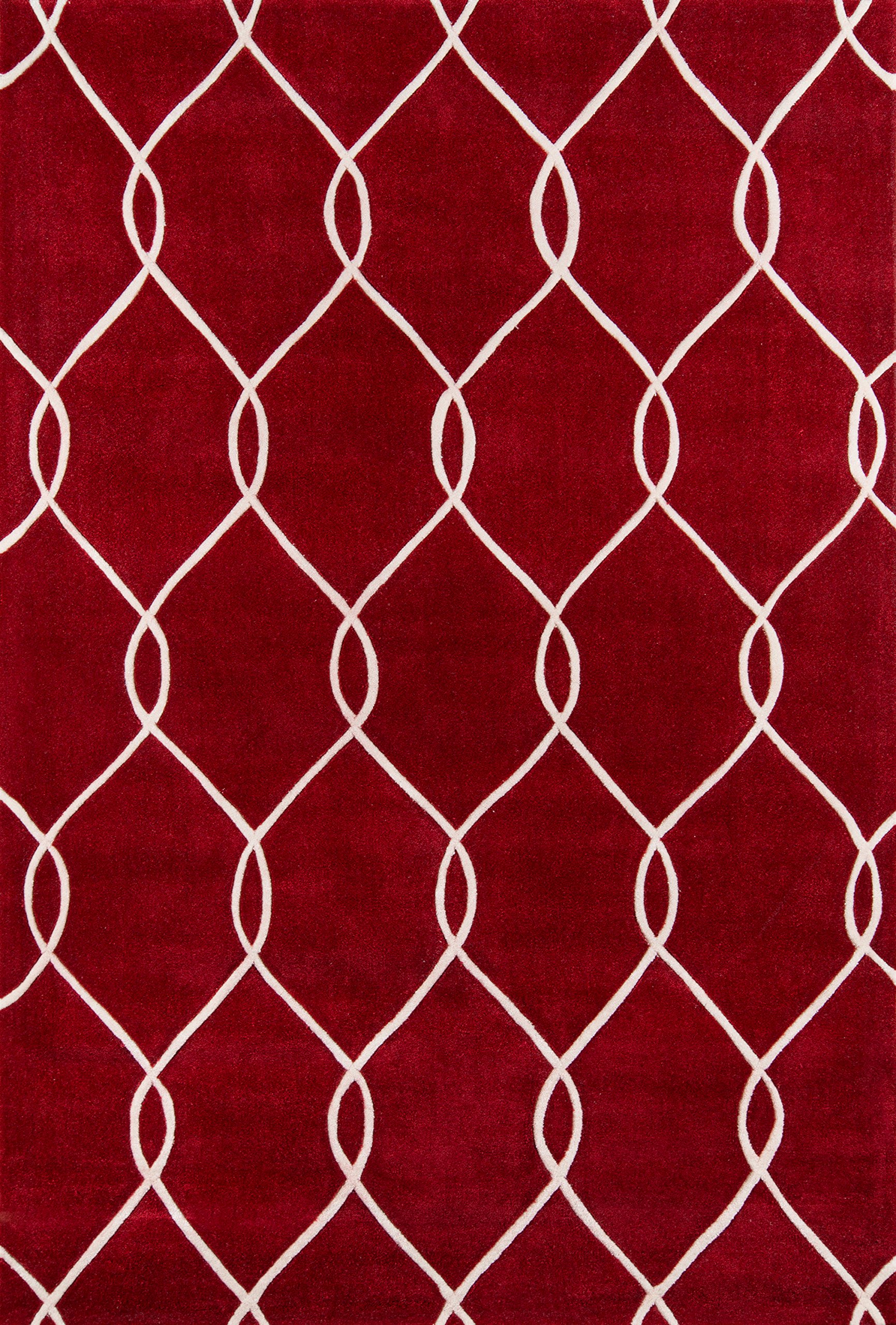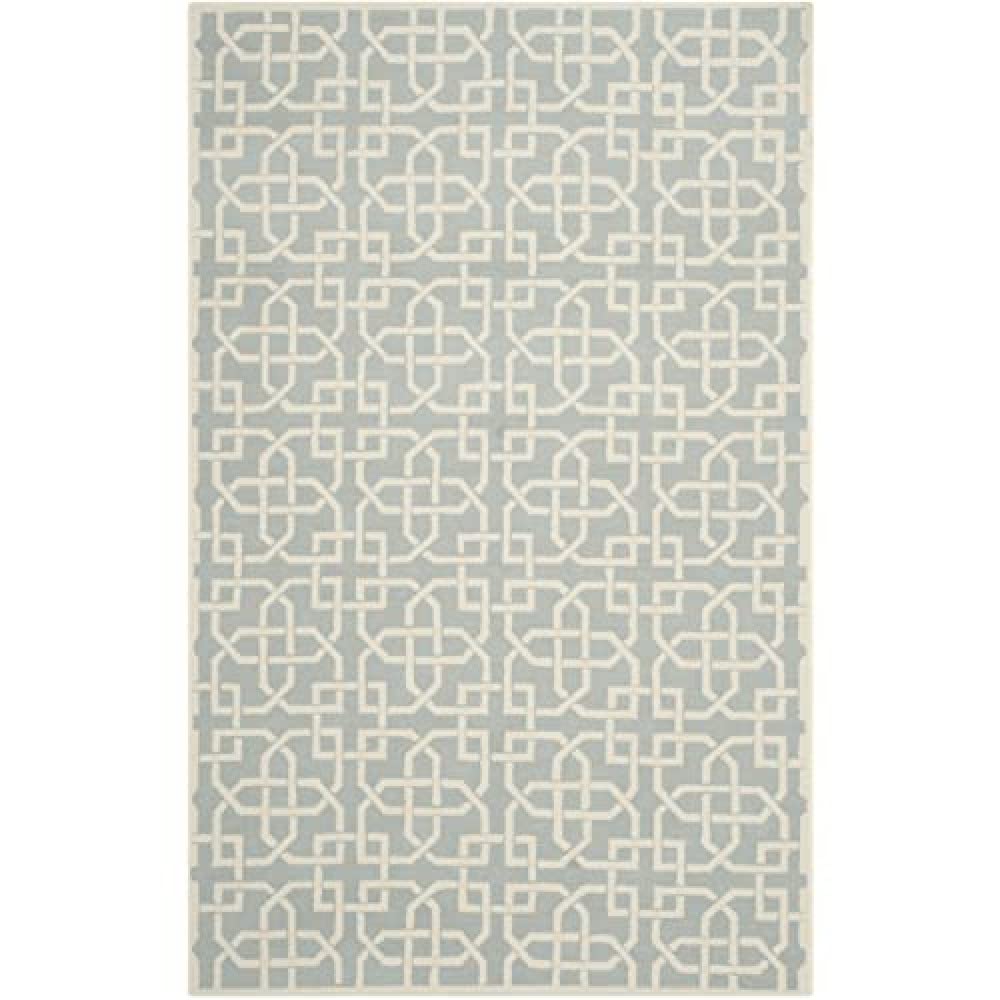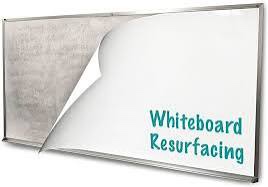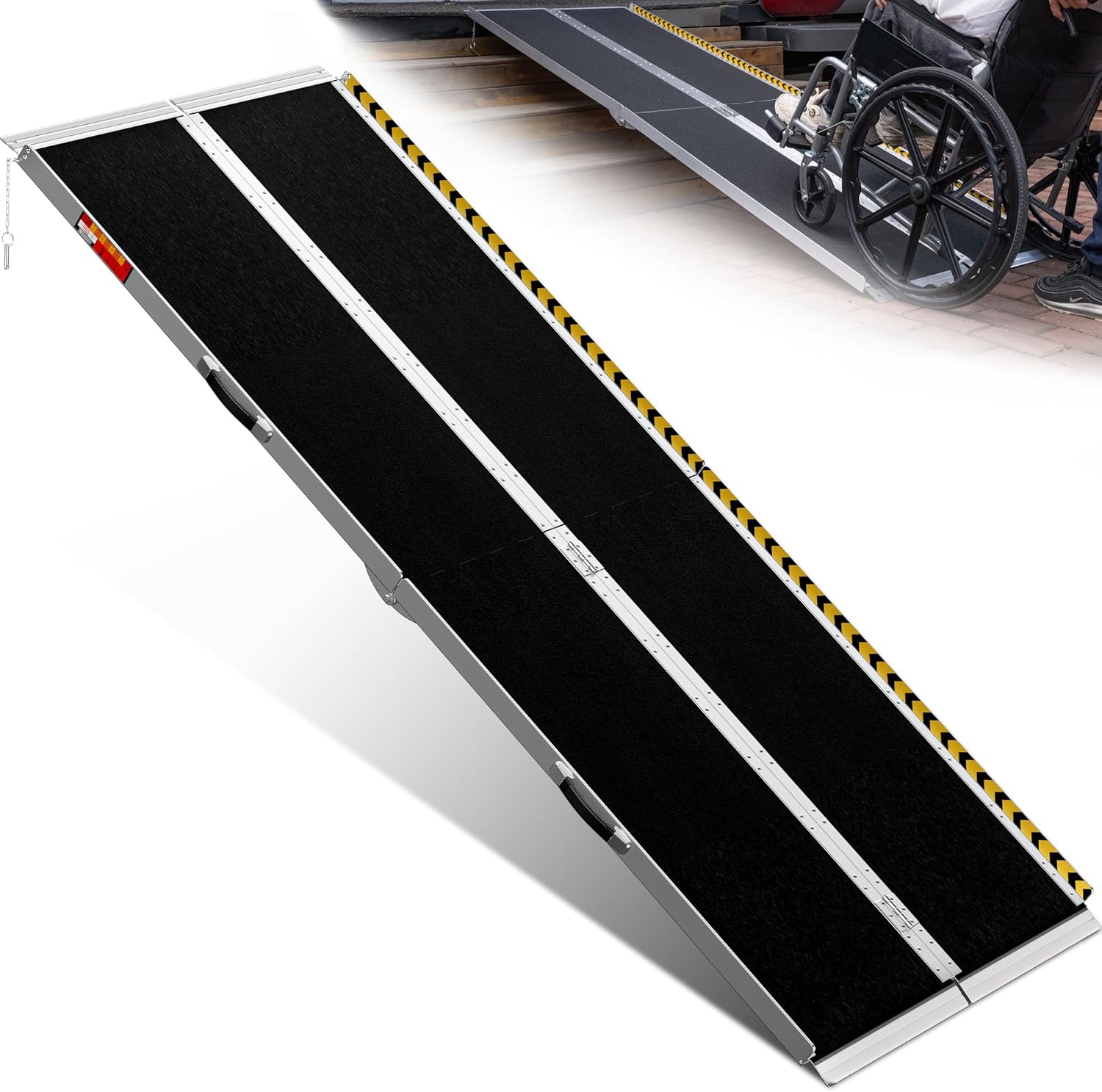Auction Ended
Screen Replacement LCD Display Touch Digitizer Assembly for Samsung Galaxy A31 A315 SM-A315F SM-A315F/DS A315G 6.4" (Black)
Sold
New/Like New
QTY 1
$0.00
MSRP
MSRP is a sample online retail price.
$25.00
Last Update:
11/02/2025, 11:00 PM ESTItem Information
MSRP:
MSRP is a sample online retail price.
$25.00
Condition:
New/Like New
Description:
" Compatible with: Samsung Galaxy A31 A315 SM-A315F SM-A315F/DS A315G 6.4"" Package list: 1 LCD Replacment Screen for Samsung Galaxy A31 A315 SM-A315F SM-A315F/DS A315G 6.4"" 1 Set Repair Tool Kits 1 Screen Protector Installation Tips: 1.Avoid to pull the flex cable too hard. 2.Do not press LCD hard, it is easy to damage. 3.Please search on Youtube to search suitable repair video before installation. 4.Please keep your phone power off and disconnect the battery cable when assembling. 5.Check the screen replacement to make sure the flexible cable in good condition and no debris/visible dust on the connector. Notes: If your phone meet with the problems, such as lines on screen, cannot turn on, flash, touch insensitive, etc, please follow steps below: 1.Check the replacement screen to ensure the flex cables are in good condition and no chippings on the interface. 2.Reconnect the flex cables from the motherboard side. 3.Get it charged for minutes and then reboot it. 4.Put the phone in dry environment for hours. Static electricity maybe result in this condition after installing. You just need to leave it alone for a night. "
Lot Code:
BRN3261627_01
Additional Info:
New/Like New
Pickup Location:
835 Edwin C. Moses Blvd., Dayton OH 45417
Auction Number
EDW2504312