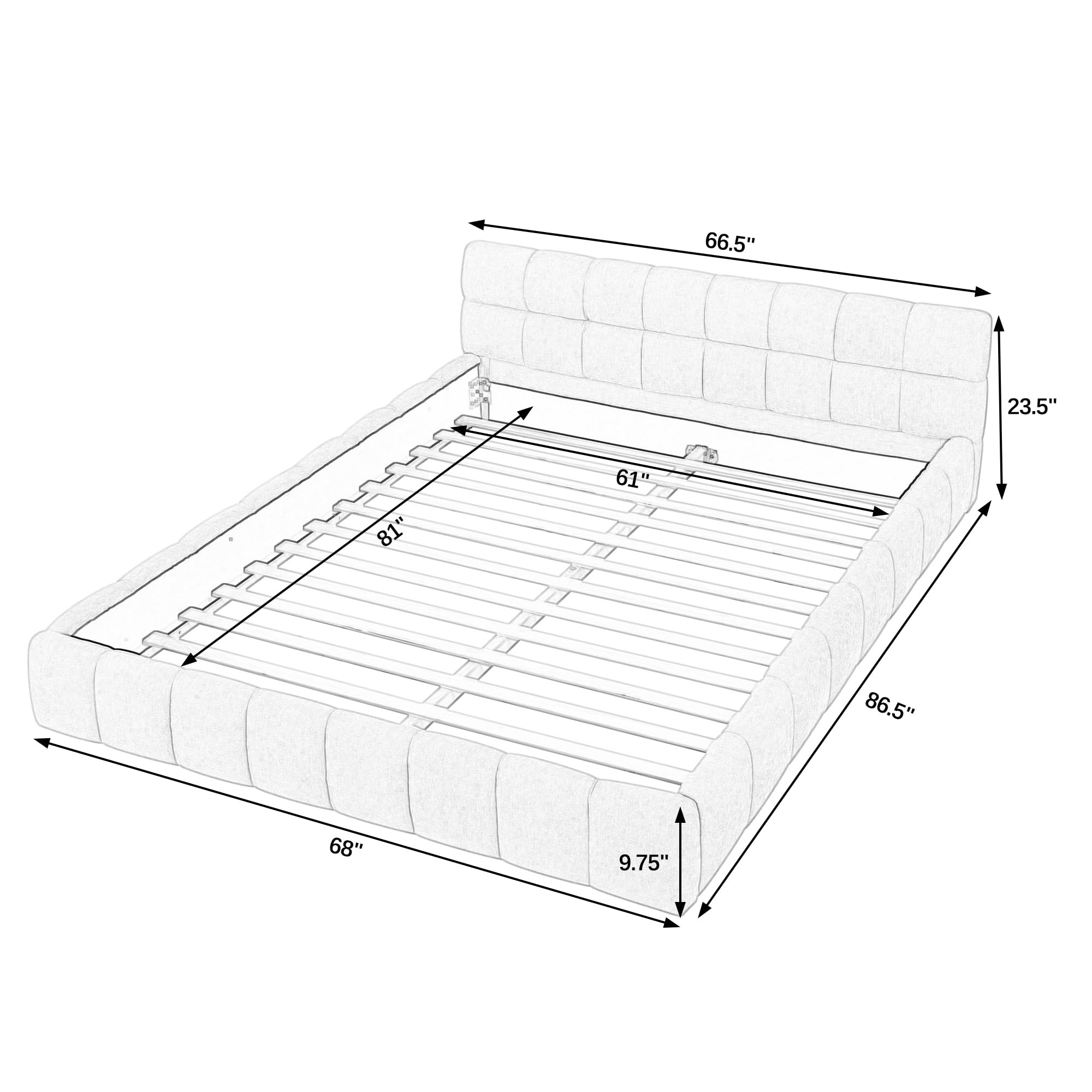Auction Ended
Light Bulb Security Camera, SYMYNELEC 360 Degree Pan/Tilt Panoramic IP Camera, 2.4GHz WiFi 1080P Smart Home Surveillance Cam with Motion Detection Alarm Night Vision Two Way Talk Indoor Outdoor E27
Sold
Open Box
QTY 1
$1.05
MSRP
MSRP is a sample online retail price.
$47.99
Last Update:
12/14/2025, 9:07 PM ESTItem Information
MSRP:
MSRP is a sample online retail price.
$47.99
Brand:
SYMYNELEC
Condition:
Open Box
Description:
SYMYNELEC 355 Degree Pan/Tilt/Zoom Light Bulb Security Camera 2.4GHz WiFi Previous page Fast Installation & Setup As easy as replacing a light bulb to install the camera, and set up via Wi-Fi mode within 3 minutes. 355°Pan, 120°Tilt You can easily control the angle of the bulb cam remotely from your phone.(Non cyclic 360 degrees) See More Details Capture more delicate details and vivid colors than others 1080p with sharp and crisp video. See Everything Clearly Even in the Dark High-quality 4 IR lenses and 4 LEDs lights give you a clear B&W picture or a general color view. Motion Detection & Motion Tracking Keep you alert with every potential danger at your home/garden/office or more. Next page 1 No Wiring Hassles 2 Capture Every Angle 3 1080P Super HD View 4 HD Night Vision 5 Real-time Alert Previous page Watch, Speak, Hear Watch live video from anywhere and communicate instantly with the built-in mic and speakers. Local and Cloud Storage Micro SD card is not included. Camera uses encryption technology so no one else can access it. Access Anywhere, Live View Anytime Live view anywhere and share with up to 12 families simultaneously via the FREE Tuya App/Web. Simple and Easy-to- understand APP Interface No annoying ads. A single-minded focus on keeping your family safe. Next page 1 Two-Way Audio 2 Diverse Storage Solutions 3 Multiple Access 4 Easy to Use Previous page Create Angular Positions and Save Your Time Set unique viewpoints and program your camera to keep an eye on each area at custom time intervals. Hearing Unusual Noises Camera recognizes sounds and pushes alerts, so you can get to him in time to take care of him. Smart Siren / Smart Light-up You can create linkages to deter and scare away unwelcome strangers and send you alert messages. We value the importance of your privacy You can close the camera lens with one tap on the APP. Technical cut flow give you more privacy. Next page 1 Patrol Mode 2 Sound Detection 3 Versatile Linkage 4 Privacy Protection Previous page Download Application Download "Tuya Smart" app from App Store or Google Play. Or scan the QR code on the user manual. Screw into, Power up Bulb camera doesn't have a battery, you need to screw it into the socket and power up the socket. Reset Bulb Camera Insert ejection pin into the reset hole and press the button in the hole for 5-10s until it beeps. Recognize QR Code Place the QR code auto generated by your phone in front of the bulb camera until bulb camera beeps. Connect Successfully Bulb camera needs a strong WiFi signal, you need to place it as close to WiFi router as possible. Next page 1 Download Application 2 Screw into, Power up 3 Reset Bulb Camera 4 Recognize QR Code 5 Connect Successfully COMMON Questions & Answers Q: Can’t turn on the power? The camera does not work? Indicator light not blinking? A: Bulb cameras do not have batteries, you need to install into the light socket and power up the socket. When you power it on, wait a minute, bulb camera will rotate and self-test, indicating that it can work properly. Please be aware that the status light will not flash, this is normal. Q: Won't connect to internet/wifi/network? A: 1.Please ensure that the bulb camera can be powered on and self-tested properly. 2.Please install it close to the router, the camera requires a strong WiFi signal. 3.Please ensure that your WiFi information is entered correctly. 4.Please reset the bulb camera, it will take longer to set up the first time. Q: Why can’t my phone receive alert notifcations? A: 1.Please make sure you have turned on the motion detection alert switch and set the appropriate alarm sensitivity. 2.Please make sure your phone system permissions allow our App’s to perform message push. 3.Please confrm to open the message push settings in the App, open the App, click Me? Message Center, click the button in the upper right, enable notifcations. 4.Alarm interval 1-3-5 minutes, which means only one alarm can sound during the period. Q: Micro SD memory card requirements? A: 1.Only FAT32 format is supported. 2.Maximum memory capacity: 128GB. 3.Micro SD memory card size: 1.5 x 1.1 cm. 4.Micro SD card not included. Q: Display of?ine? A: 1.Confrm whether there is a power failure from the router or network disconnection, if so, it takes a while for the router to restore the network, check again after 2 minutes if the device is back online. 2.Ensure the router has been replaced or the WiFi name, password, etc. have been modifed, if so, the device needs to be removed and re-added. 3.Check whether the frmware is the latest version, App side check path: Home - click the device icon - click the top right button - check for updates. 4.If the device appears of?ine after using for a period of time, but after restarting the router or rewiring the device, the device is back to normal, it means that the router is overloaded due to long-term high load use, you need to replace a router with a stronger load capacity or reduce the number of devices connected to the router. 5.Remove the device from the app and then reset the bulb camera by inserting a long pin into the reset hole. Wait for the self-test to complete and then go to pair and connect the camera again. What You Need is Here. Light Bulb Camera Light Bulb Camera Black 5GHz Light Bulb Camera Bulb Camera WiFi Outdoor Bulb Camera with SD Card Bulb Camera 2PCS Bulb Socket Extender Resolution 1080P FHD / 30 fps 1080P FHD / 30 fps 1080P FHD / 30 fps 2K 4MP FHD / 30 fps 1080P / 25 fps 1080P / 25 fps X Night Vision 33ft (10m) 33ft (10m) 33ft (10m) 60ft (20m) 22ft (7m) 22ft (7m) X 5GHz WiFi Support X (2.4GHz Only) X (2.4GHz Only) ? (5GHz / 2.4GHz) X (2.4GHz Only) X (2.4GHz Only) X (2.4GHz Only) X Storage Options Cloud/Local Storage Cloud/Local Storage Cloud/Local Storage Cloud/Local Storage Cloud/Local Storage Cloud/Local Storage X Micro SD Card X Not Included X Not Included X Not Included X Not Included ? 64GB Card Included X Not Included X Waterproof Level Non-waterproof Non-waterproof Non-waterproof IP65 Waterproof Non- waterproof Non-waterproof X Compatible Socket E26/E27 Bulb Socket E26/E27 Bulb Socket E26/E27 Bulb Socket E26/E27 Bulb Socket E26/E27 Bulb Socket E26/E27 Bulb Socket E26/E27 Bulb Socket Rotation Angle Pan:355° Tilt: 120° Pan:355° Tilt: 120° Pan:355° Tilt: 120° Pan:355° Tilt: 120° Pan:355° Tilt: 120° Pan:355° Tilt: 120° Pan:360° Tilt: 180°
Model:
PTZ Bulb Camera
Lot Code:
EXS00136479
Width:
3.0 inches
Depth:
3.0 inches
Weight:
0.6 pounds
Length:
7.5 inches
Additional Info:
Open Box
Pickup Location:
500 West Main St, Hendersonville TN 37075
Auction Number
BHH2300792